Understanding Google Business Profile Product Catalogs
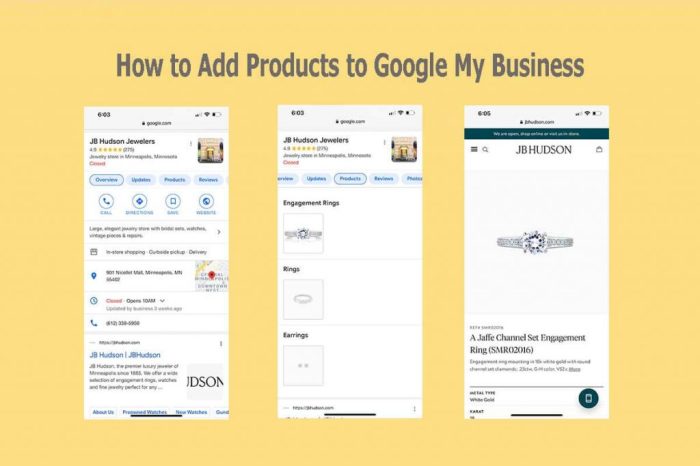
Adding a product catalog to your Google Business Profile offers significant advantages for boosting your online visibility and driving sales. By showcasing your inventory directly on Google Search and Maps, you make it easier for potential customers to find and purchase your products. This ultimately leads to increased brand awareness, website traffic, and conversions.
A well-maintained product catalog provides a richer, more engaging customer experience. Customers can browse your offerings, compare prices, and learn about product details, all without leaving the Google platform. This streamlined shopping journey increases the likelihood of purchase and strengthens customer loyalty.
Eligibility Requirements for Google Business Profile Product Catalogs
To utilize Google Business Profile product catalogs, your business must meet certain criteria. Primarily, you need a verified Google Business Profile. Furthermore, your business must operate within a category eligible for product catalogs; this generally includes retail businesses selling physical goods. Specific eligibility can vary based on location and industry regulations. Google regularly updates its eligibility guidelines, so it’s recommended to check their official documentation for the most current information.
Businesses offering services, digital products, or those violating Google’s policies are typically ineligible.
Google Business Profile Verification Process
Verifying your Google Business Profile is a crucial first step to adding a product catalog. This process confirms that you are the legitimate owner of the business listed. Google offers several verification methods, often involving a postcard mailed to your business address. The postcard contains a verification code that you’ll enter into your Google Business Profile management interface.
Other methods may include phone verification or email verification, depending on the business type and information provided. Once verified, you’ll be able to access advanced features, including the ability to add a product catalog. Failure to verify your profile will prevent you from accessing this functionality.
Best Practices for Creating High-Quality Product Images
High-quality product images are essential for attracting customer attention and driving sales. Invest time in creating visually appealing and informative images that accurately represent your products. Use clear, well-lit photographs against a neutral background. Multiple angles and close-ups can be beneficial, allowing customers to examine details like texture and size. Images should be high-resolution (at least 1024 x 1024 pixels) and optimized for fast loading times.
Avoid blurry or pixelated images; these can create a negative impression and deter potential customers. Consider professional photography if your budget allows. Accurate representation of color and details is critical to avoid customer disappointment upon receiving the product. For example, showcasing a vibrant red dress accurately in the image is key; if the actual dress is a duller shade, it can lead to negative reviews and returns.